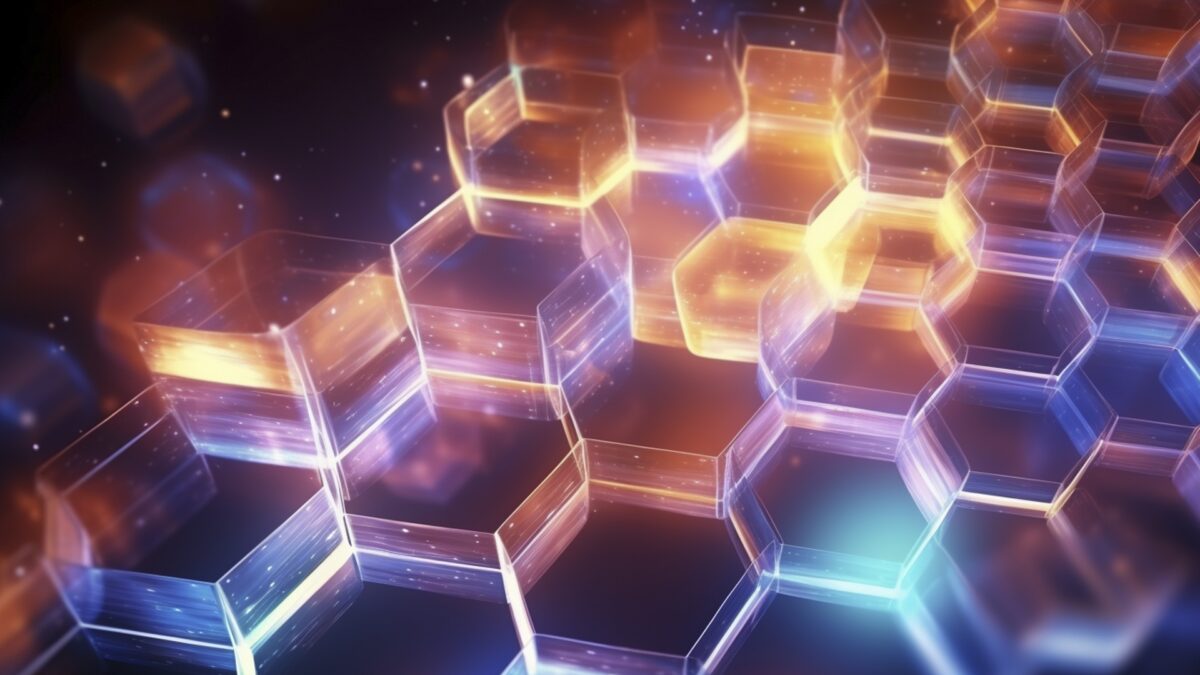Google has officially launched the cross-device sync feature for passkeys, allowing users to save and sync passkeys across multiple devices beyond Android, including Windows, macOS, and Linux. This new feature eliminates the need to scan QR codes, simplifying the login process significantly. Additionally, Google has introduced a new security feature: an end-to-end encrypted “PIN Authentication System,” further enhancing user security and convenience.
The Introduction and Benefits of Cross-Device Passkey Sync

Google’s Password Manager now supports cross-device syncing for passkeys, enabling users to store and sync passkeys on platforms such as Windows, macOS, and Linux. This eliminates the need for QR code-based authentication and streamlines the sign-in process across different devices.
One of the major conveniences is the ability to access passkeys using fingerprint or facial recognition, making the process even more seamless. Previously, passkeys could only be saved on Android devices, but this update extends the feature to other platforms. As a result, users can enjoy smoother workflows while maintaining robust security.
In addition to Android, Google plans to introduce support for iOS and is currently beta-testing ChromeOS compatibility. This cross-device passkey sync represents a significant advancement in balancing convenience and security for users across various platforms.
Introduction of the New PIN Authentication System
Along with the update, Google has implemented a new PIN authentication system for accessing passkeys. This system requires users to input a PIN when accessing stored passkeys on their devices. The PIN is end-to-end encrypted, ensuring enhanced security.
Users can customize their PIN’s length and format, opting for a combination of letters and numbers for stronger security. On Android devices, users can also use their lock screen credentials instead of the PIN. This flexibility offers a user-friendly experience while maintaining security.
The PIN authentication system is not only used for accessing passkeys but also for managing and creating new passkeys, further improving the security and reliability of the feature. Google aims to provide users with a more secure and enhanced user experience through this update.
Enhanced Security Measures for High-Risk Users
Google also provides enhanced security measures for high-risk users, such as journalists and human rights activists. These individuals often handle sensitive data, necessitating more stringent security protocols. As part of the Advanced Protection Program (APP), Google recommends the use of digital passkeys and physical security keys for authentication.
High-risk users participating in the APP are encouraged to authenticate using security keys, which help prevent unauthorized access to their accounts. Additionally, users are advised to register alternative recovery methods in case passkeys are lost or face other issues, ensuring they can continue using the service securely.
Google remains committed to offering secure, user-friendly services to all users, including high-risk individuals, through these enhanced security measures.
Future Support for iOS and ChromeOS
Google plans to extend the passkey sync feature to iOS and ChromeOS. While iOS support is expected “soon,” no specific release date has been provided. Once released, iPhone and iPad users will be able to take advantage of passkey syncing via Google’s Password Manager.
On the other hand, ChromeOS support is currently in beta testing. Once fully rolled out, Chromebook users will be able to sync passkeys across devices, allowing for seamless security management. ChromeOS beta users have already gained access to this feature, and the official release is eagerly awaited.
Through these updates, Google aims to provide a seamless security experience across all devices, further enhancing both security and convenience for users.