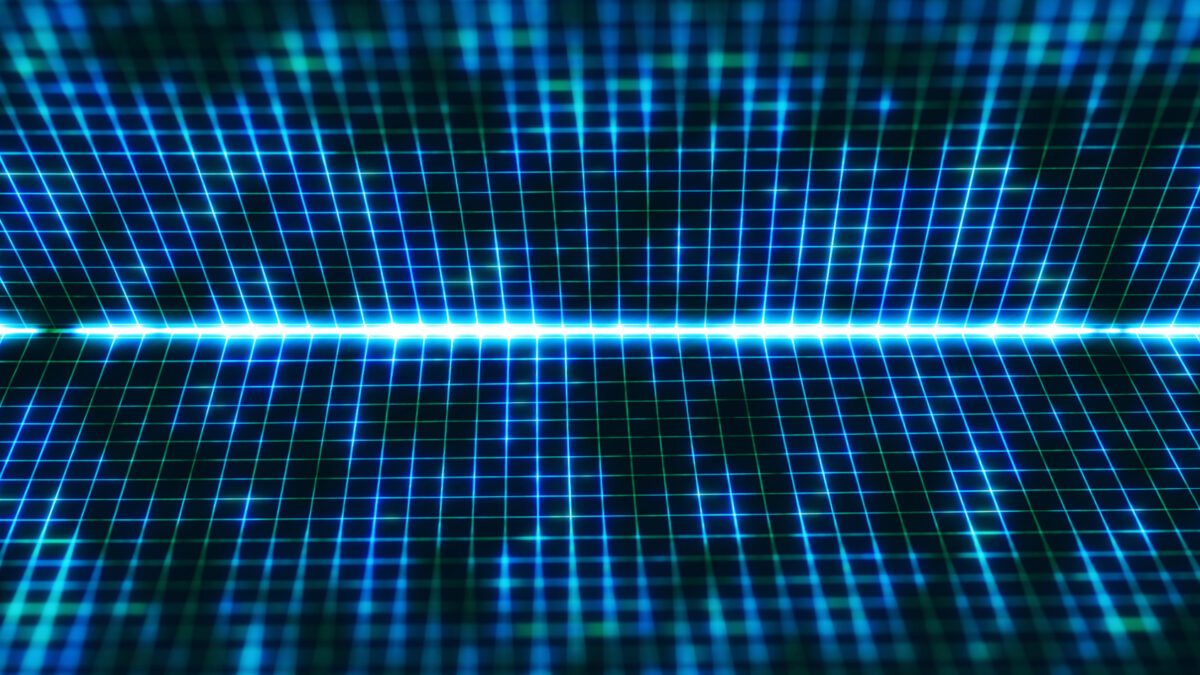On September 20, 2024, the latest beta version of Android 15 revealed a new feature called “Notification Sync.” This allows users to manage notifications across multiple Android devices seamlessly. For example, deleting a notification on your smartphone will automatically remove it from your tablet or other synced devices. Alongside this, Google plans to introduce additional features such as “Cooldown” to reduce notification clutter and a new “Compact” notification display.
Overview of Android 15’s Notification Sync Feature
The new notification sync feature, found in the latest beta version of Android 15, allows for centralized management of notifications across multiple devices. If a user deletes a notification on one device, it will automatically disappear from all other synced devices. This feature is particularly beneficial for users with multiple devices, as it eliminates the need to check and dismiss the same notification repeatedly.
Currently, this feature has only been spotted in the beta version, and its exact release date is yet to be announced. However, the presence of the code “com.android.settings.notification.syncacrossdevices” suggests that it will likely be available across all Android devices in the future. Google plans to integrate this feature into the settings menu, offering users more control over which notifications they want to sync across devices.
Once fully implemented, the notification sync feature will greatly simplify notification management, especially for those who juggle multiple devices for work or personal use. The full release of this feature in Android 15 is highly anticipated.
Introducing the “Cooldown” Feature to Prevent Repeated Notifications
Android 15 is also set to introduce a “Cooldown” feature aimed at preventing repetitive notifications. This feature will be especially useful for apps like messaging services or social media platforms that tend to generate frequent notifications.
When the cooldown feature is enabled, notification sounds and vibrations will be limited to a set interval. This allows users to focus better on tasks without being constantly interrupted. Additionally, Google will offer customization options, allowing users to choose which notifications or conversations to apply the cooldown feature to. Whether you want to restrict all notifications or only non-essential ones, the feature can be tailored to individual preferences.
Rather than silencing notifications completely, the cooldown feature lowers the volume or frequency of alerts, providing a more subtle way to stay informed without distraction. This makes it especially appealing for busy users.
Compact Notification Display: A New Design for Android 15
Android 15 will also feature a redesigned notification display called “Compact” notifications. This new design minimizes the notification to a single line of text, showing only the essential information. Users can still access more details by expanding the notification via a dropdown menu.
This new compact display helps to save screen space and reduce the visual clutter caused by multiple notifications. It’s particularly useful for users who receive a high volume of notifications, allowing them to quickly discern between important and non-essential alerts.
Currently, the compact notification display is being tested in the Android 15 developer preview, and it is expected to be part of future updates. However, initial beta versions show some instability, and the final release may occur after further refinement, likely around the December 2023 feature drop.
Outlook for Android 15 and Expected Release Date
Android 15 is bringing several new features aimed at improving notification management, but the official release date is also generating significant interest. While some users are already testing the new features in beta, the full release is expected to occur in October 2024. This timing is crucial as it will provide the entire Android user base with a more streamlined and intuitive notification experience.
The current beta version includes not only the notification sync and cooldown features but also changes to the quick settings menu and several Bluetooth-related fixes. These updates improve the system’s stability and performance, promising a smoother user experience. Additionally, it is expected that Google Pixel devices will be among the first to receive these features.
Once Android 15 is officially released, users can look forward to more seamless and intuitive notification management. As further beta versions roll out, more detailed information will be revealed, and feedback-driven improvements will continue, leading to a highly polished OS upon its release.